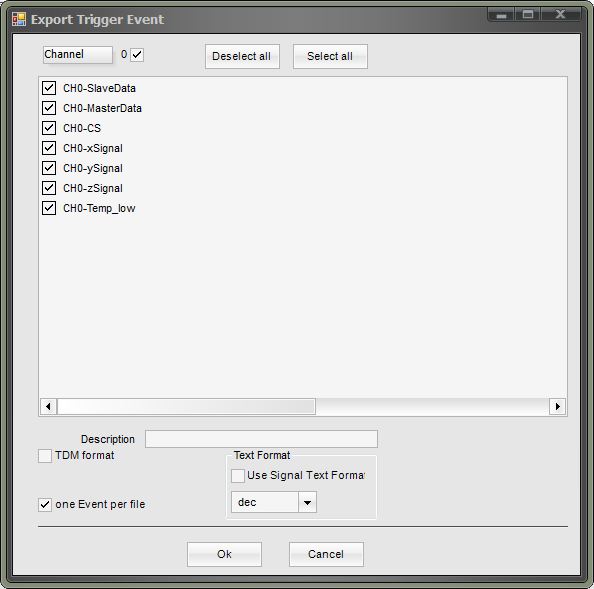
Exported sensor data can be created as a .csv, .txt or TDMS file by freely chosen path.
Exported data can be imported in the Simulyzer at any time.
Export Trigger Event window:
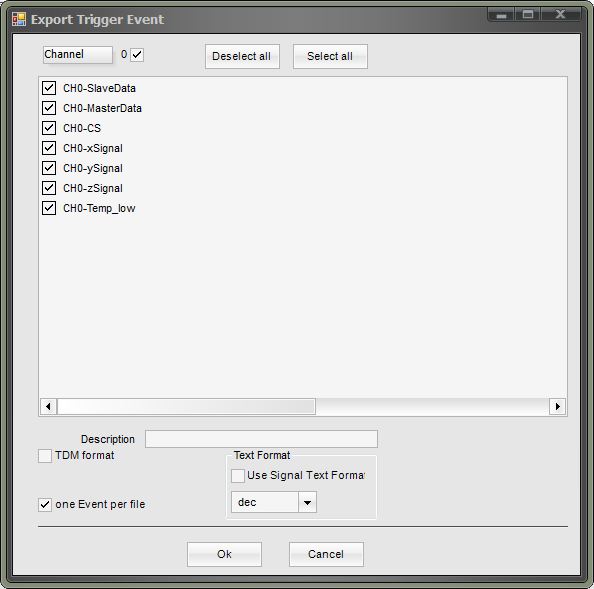
Procedure |
|
|
In the menu File point the command Export and in the sub menu click on the command Export trigger data. |
|
Select the channel in the displayed window. |
|
If you wish to store every single trigger event as an individual file click on the buttonWenn One event per file. |
|
Confirm your selection by clicking on OK. |
Description of the entries:
Channel 0 or 1:
Selection of the SPI-Channel.
Deselect all / Select all:
Activation of the signal option fields, which have to be exported.
The options fields can also be selected directly one after the other in the list.
Description:
Textual description of the export.
Option field TDM format:
Data are saved in TDM format (measurement data format).
One event per file
Each trigger event creates a separate file.
Use signal text format
Selection of the text format of the data saving.