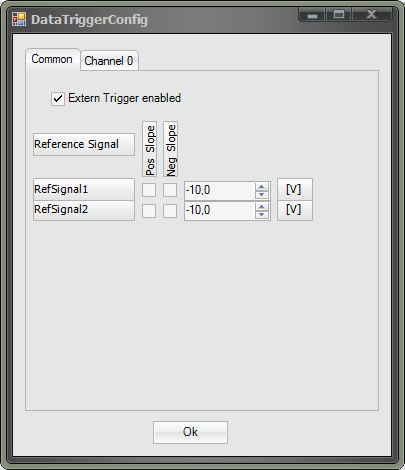
The measurement recording can be stopped by one ore more external injected trigger signals. Thereby the trigger will be down by falling or rising edge.
All defined signals of the reference signal-editor are available.
The injection is done by the settings of the PIN configuration.
If the trigger should be activated, the option field Extern Trigger enabled has to be activated.
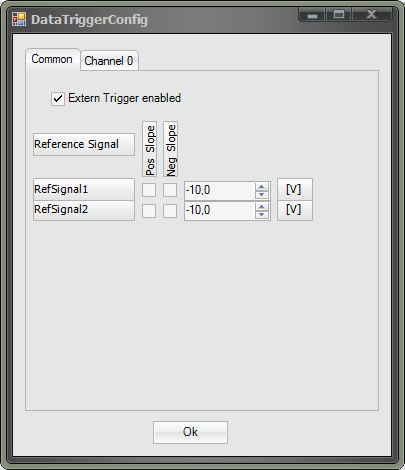
| Procedure | |
|
Be sure that the trigger data are displayed. |
|
Click on the button Config. |
|
Click in the DataTriggerConfig windowr on the tab Common. |
|
Activate the option field Extern Trigger enable. |
|
Click on the option field Pos Slope to trigger to a rising edge resp. click on the option field Neg Slope to trigger to the falling edge. |
|
Set the desired trigger level at the desired input field. |