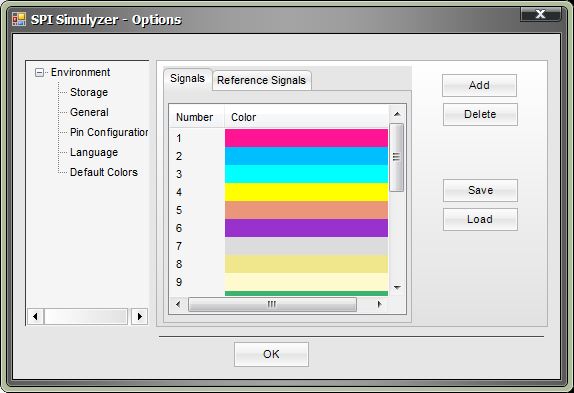
The color definition sets the automatic according sequence of the signal
curve definition, separate to:
Sensorsignals
Reference signals
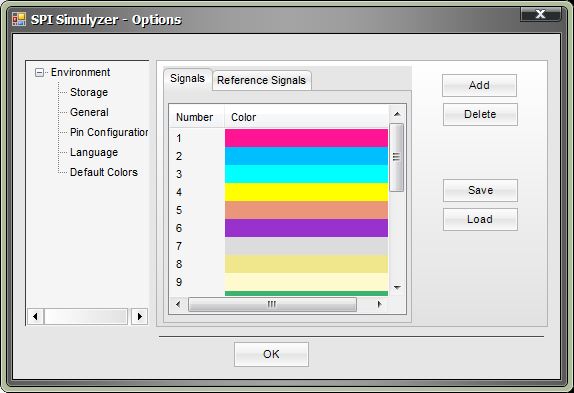
| Procedure | |
|
Click at the menu group Tools on the command Options. |
|
Select in the displayed window the subgroup Default Colors. |
|
Select by clicking on the tab the section Signals or Reference signals. |
|
Choose the desired signal assignment by clicking the color field. |
|
Clicking on the list arrow the color selection window is opened (Clicking on More Colors will offers further colors). |
|
Clicking on OK exits the color definition. |