
Sensor data, which was exported as *.csv- or *.txt - file, can be imported.
During the import process, the structure of the data record will be displayed.
This offers the possibility to select, if the data will be imported as raw data or with interpolation and whether the first column contains the timestamp or not.

The plausibility of the data structure according are not proofed by the software and have to be carefully noted by the user.
Example of an import of sensor data:
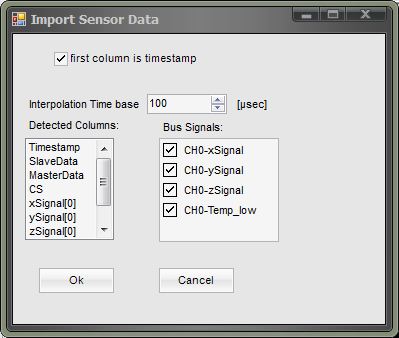
Procedure |
|
|
Click in the menu group File on the command Import. |
|
This opens the usual file selection window of the operating
system. |
|
The Import sensor data - window appears. |
|
Select if the data be interpolated, and if yes with which time base |
|
Check the data structure and confirm the import. |