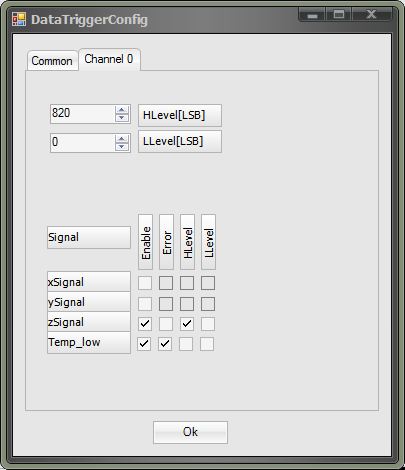
At the Data-Trigger
Configuration signal values which will end the measurement cycle
can be defined. Thereby each defined signal, which has the value True at the
parameter SoftwareChannel
can be used as a trigger. The trigger value can be defined as a combination
of:
To activate the signal which should be a trigger signal, the option field Enable has to be activated.
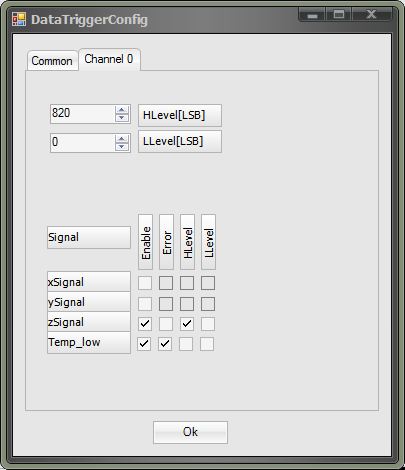
| Procedure | |
|
Be sure that the trigger data are displayed. |
|
Click on the button Config. |
|
Click in the DataTriggerConfig windowr on the tab Channel 0. |
|
Activate the desired signals to be triggered by clicking on the desired optionfield Enable. |
|
Activate the desired trigger type by clicking on the desired field an if necessary on the field of the trigger level. |