
To work with the Simulyzer requires, that the real test conditions and their parameters be rebuilt in the Simulyzer. This is done with the configuration. A Simulyzer configuration includes a complete PSI5-Bus configuration within all definitions and the presentation parameters of the curves.

To get a quick start the Simulyzer offers 11 predefined configurations (empty projects), which are samples for individual conformation and storage.
The Simulyzer differentiates between configuration and projects:
A configuration includes the definition of the PSI5-BUS parameters and the connected hardware.
A project includes the whole configuration and additionally the measurement data after the first start of the measurement cycle.
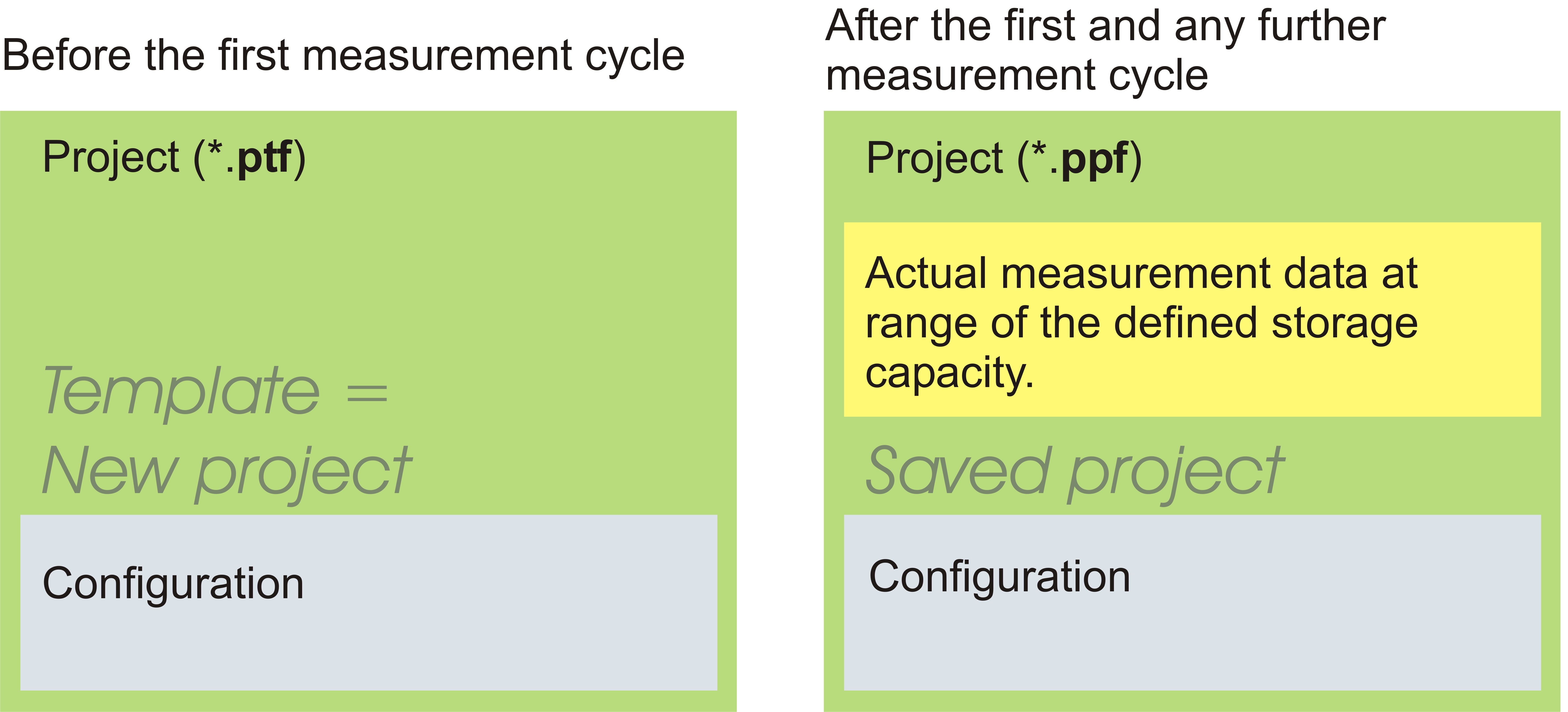
A configuration is saved as a template (empty project without measurement data).
The bus parameter are defined separately for channel 0 and channel 1.
The parameter of the reference signal is defined for both channels common.
The settings are done in the BUS configuration window.