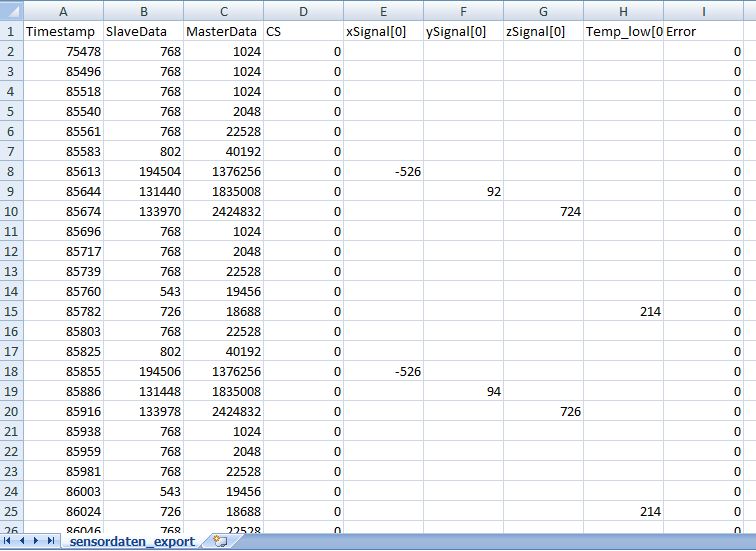
Exported sensor data can be created as a .csv, .txt or TDMS file by freely chosen path.
Example of a .csv file of exported sensor data:
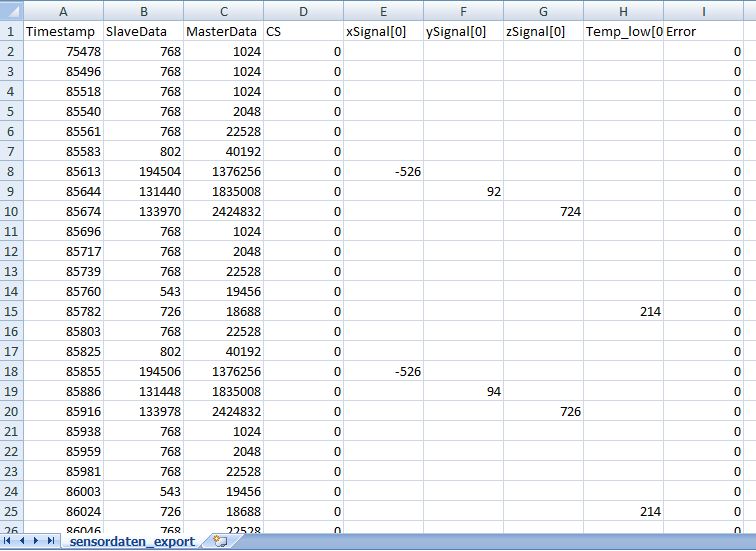
Exported data can be imported in the Simulyzer at any time.
Selection window Export Sensor Data:
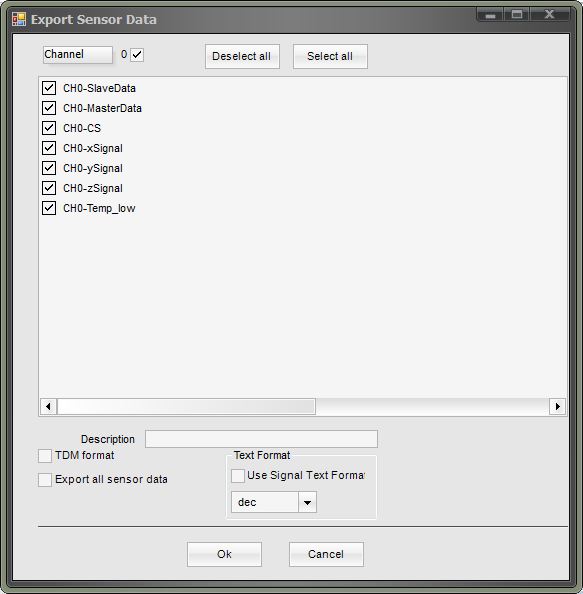
| Procedure | |
|
In the menu File point the command Export and in the sub menu click on the command Export sensor-data. |
|
Select the channel in the displayed window. |
|
Confirm your selection by clicking on OK. |
Description of the entries:
Channel 0 oder 1:
Selection of the SPI-Channel.
Deselect all / Select all:
Activation of the signal option fields, which have to be exported.
The options fields can also be selected directly one after the other in the list.
Description:
Textual description of the export.
Option fiel TDM-Format:
Data are saved in TDM format (measurement data format).
Export all sensordata
All sensor data without selection are exported..
Use signal text format
Selection of the text format of the data saving.