
In the presentation window all defined sensor signal are displayed.
For every signal it is possible to set an individual display view as well as individual y-axis settings.

Therefore it is possible, that the desired signal exists, but the presentation setting has shifted it to a none visible area. Note that the setting corresponds to the desired sensor signals
At the trigger event window trigger events of the sensor signal are recorded and stored. Thereby it will be disabled that trigger events will be deleted by overflow of the ring puffer during the measurement cycle.
Trigger events are created by the entered trigger conditions. If there are many trigger events created,
the single events can be displayed one after the other.
At the sensor data window the sensor data are listed (colour coded) in alphanumerical form as soon as a data transmission has started. Selected data in the sensor data window are displayed in the sensor signal window on the corresponding position (arrow and marker).
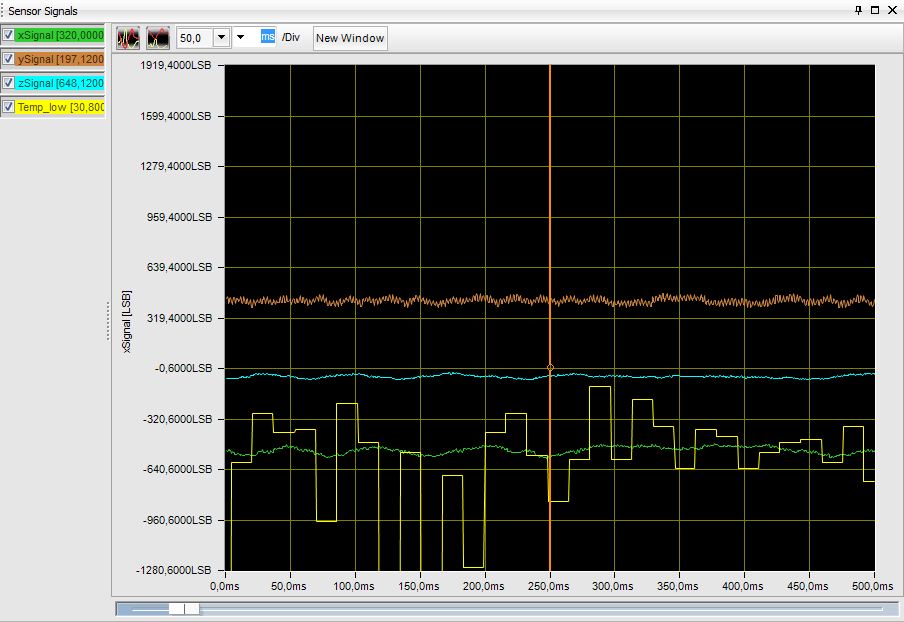
The following functions enables an effectively way of working with the sensor signal window: