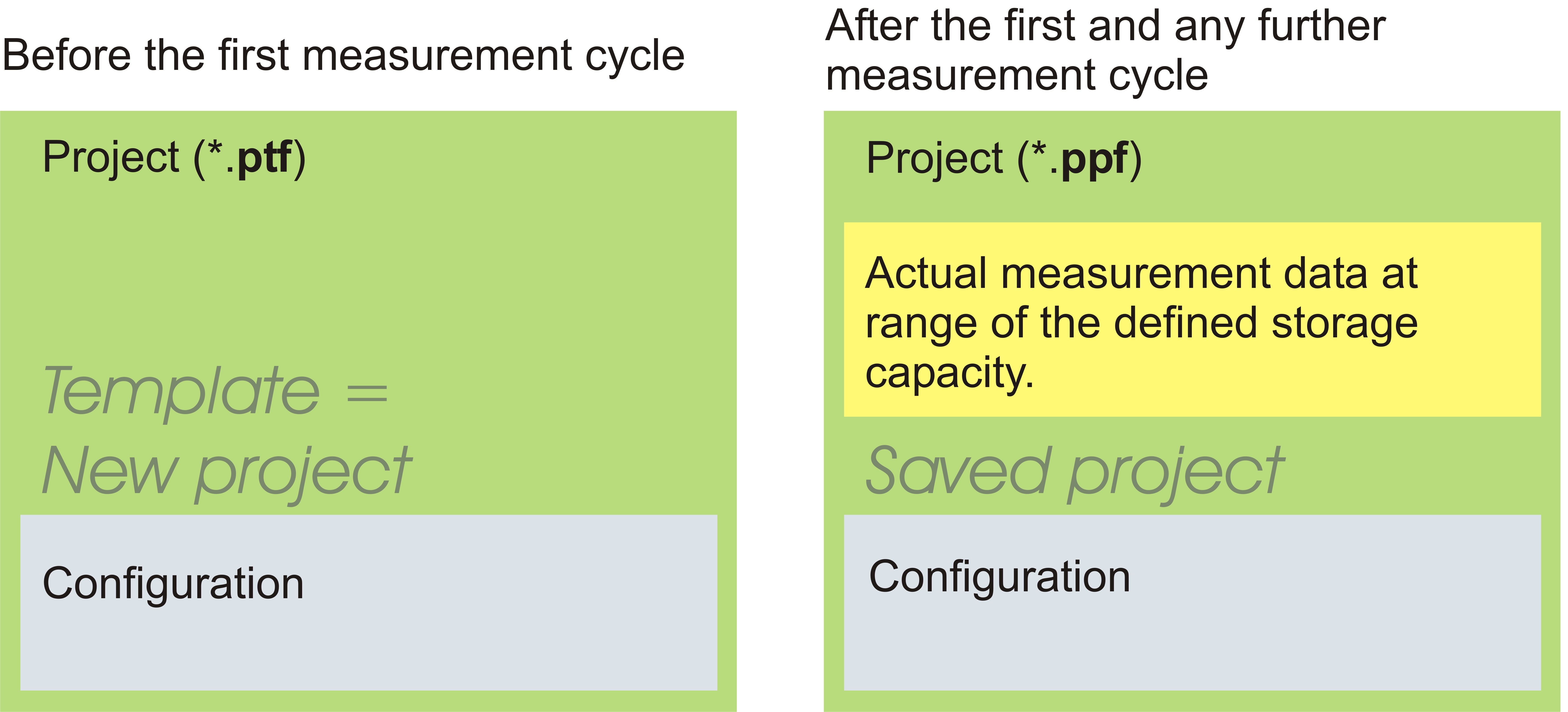
A project includes the configuration settings and the measurement after the first measurement cycle, which is located in the temporary memory.
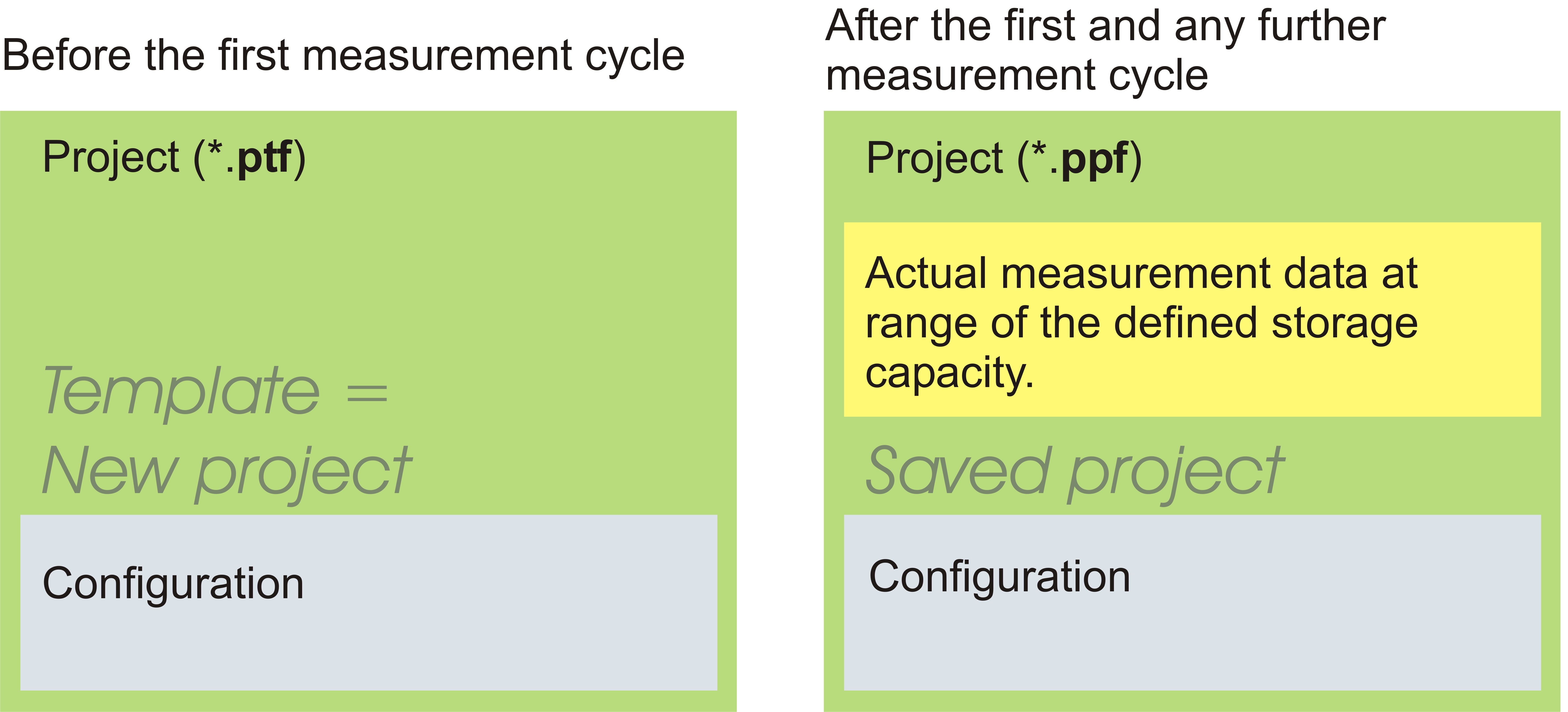

A new record cycle changes the measurement data depending on the memory size.
A project will be saved in the directory of your choice as a .ppf-file.
You can load a saved project at any time.

An often used project can be opened automatically at the start of the Simulyzer software.
After the installation of the Simulyzer it already includes a list with predefined projects.
This projects are named after the configuration settings with which they are programmed but without measurement data!
If you wish to add your own configurations to the list, you have to save these configurations as Templates.
You can find a detailed description here.